Seeing a worrying myrouter.io certificate error pop up randomly? This post explains what’s causing it and the steps to troubleshoot and resolve the issue for good. Follow along even if you’re not tech savvy to protect your network security.
- What is the myrouter.io Certificate Error
- When Does the myrouter.io Error Occur
- On Computer/Phone Reboot
- Overnight
- Potential Causes of the myrouter.io Certificate Error
- Expired Certificates
- Comcast Gateway Captive Portal
- Comcast IP Address Reissuing
- Troubleshooting the myrouter.io Certificate Error
- Check Device Logs
- Compare Modem MAC Address
- Mitigating the myrouter.io Certificate Error
- Use Customer Owned Modem
- Choose Alternative ISP
- Is the myrouter.io Certificate Error Malicious?
- Next Steps for Resolving myrouter.io Certificate Errors
What is the myrouter.io Certificate Error
The myrouter.io certificate error produces a security alert about an invalid SSL certificate for that domain issued by Comodo. It started occurring for many Comcast Xfinity customers without clear reason. When users try to access certain sites or apps, this warning pops up asking if you want to trust the certificate.
When Does the myrouter.io Error Occur
The invalid certificate error seems to happen in two main scenarios:
On Computer/Phone Reboot
Many report the myrouter.io error appearing right after restarting their computer, phone, or networking equipment. The certificate warning is waiting as soon as the machine unlocks.
Overnight
Others notice multiple certificate error dialog boxes overnight while devices were asleep. The boxes flood the screen after waking equipment the next morning.
So check for the myrouter.io error after reboots or overnight. If seen, don’t automatically trust it.
Potential Causes of the myrouter.io Certificate Error
While concerning, the error could stem from several explanations:
Expired Certificates
Some speculate it’s an expired internal security certificate within Comcast’s networking equipment. For example, their modems utilize certificates for management interfaces which require periodic renewal. An expired cert would cause this type of warning until refreshed.
Comcast Gateway Captive Portal
Captive portals are used to authenticate users on public networks before allowing internet access. Comcast could be displaying the invalid cert error while redirecting to a temporary captive landing page. The purpose may be benign network maintenance or troubleshooting from their end.
Comcast IP Address Reissuing
We found cases where Comcast reissued customer IP addresses shortly before the myrouter.io errors began popping up. This could indicate they reset network assignments relating to maintenance. The resulting connection interrupt causes devices to throw certificate errors.
Troubleshooting the myrouter.io Certificate Error
Before blindly allowing the rogue certificate, try investigating further:
Check Device Logs
Look for relevant events in device logs near the times of the errors. Unfortunately, gateway logs often show no associated entries. But networking device logs may reveal IP release/renew entries hinting at Comcast’s actions.
Compare Modem MAC Address
Some users with errors report their modem MAC address suddenly changed. Cross check the MAC address shown in your account with the modem label itself for inconsistencies. Mismatches indicate potential deeper issues.
These basic checks likely won’t pinpoint the root cause but provide clues. Proceed to mitigation steps next.
Mitigating the myrouter.io Certificate Error
To prevent future myrouter.io certificate error headaches, consider:
Use Customer Owned Modem
The error seems most common on Comcast rented gateways. Purchase your own compatible modem to avoid reliance on their equipment. This removes dependencies on their firmware, certificates, and network practices.
Choose Alternative ISP
Switch providers if available in your area. Cut ties with Comcast if the myrouter.io issue proves unavoidable using their equipment. Kerry Telecom, Verizon Fios, or your local ISP may better fit your needs.
Is the myrouter.io Certificate Error Malicious?
While frustrating, the consensus is myrouter.io itself isn’t malicious currently. Security analysts haven’t found evidence Comcast intercepts user traffic or performs MitM attacks. And Comodo is a trusted certificate authority.
Of course, it’s wise to remain vigilant about unexpected certificate warnings from ISPs. But for now this appears harmless beyond some concerns.
Next Steps for Resolving myrouter.io Certificate Errors
In summary:
- The myrouter.io certificate error appears randomly, often overnight or after reboots
- Potential root causes point to internal Comcast equipment but require more investigation
- Check logs and modem identifiers to uncover clues after encountering the error
- Switching modems or providers avoids the problem long term
- And no strong evidence shows myrouter.io errors indicate malicious MitM attacks
We’ll update this post as more details emerge around myrouter.io certificate error patterns and recommended next steps. Bookmark for future reference in case you encounter warnings.
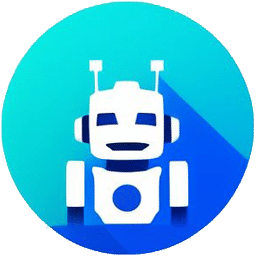



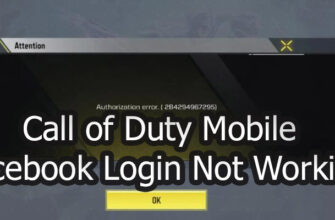
I am getting the same error on my iPhone while connected to Cox Communications and on their newest modem :/
Hello Melissa! Make sure that the time and date are correct on your home computer. You can bypass the “your connection is not private” error in Chrome by clicking on the Advanced link and then “proceed to website” link. The URL should redirect to an https:// login page that is secure.