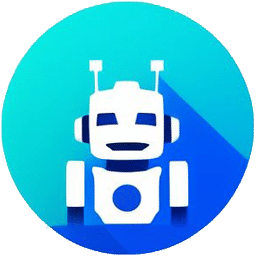Roomba robotic vacuums are convenient for keeping floors clean automatically. But getting cryptic error codes like c512 can halt cleaning progress. This post covers top troubleshooting tips to get your Roomba working again if encountering c512 errors.
Clean the Sensors
Dust or debris on the sensors under the Roomba can obstruct communication signals causing errors. To restore full function:
- Obtain a dry soft cloth or cotton swab.
- Gently rub the sensors protruding from base to remove any stuck-on dirt.

Cleaning sensors to remove any stuck-on dirt - Also wipe clean the charging pins on vacuum and docking station.

Clean the charging port
Being careful not to damage small sensor parts, comprehensive cleaning removes anything interfering with robot operation.
Reset the Roomba
If the c512 error persists after a good sensor scrubbing, perform a system reset:
- Press the power button to turn Roomba off.
- Unplug charging station from electrical outlet for 60 seconds.
- Reconnect station power cord and switch Roomba back on.
Completing a full cycle of rebooting the hardware compels the Roomba to initiate internal self-checks fixing sensor abnormalities. Allow several minutes after reset to reorient components.
Intermittent connectivity issues
If your Roomba continues to have intermittent connectivity issues with your Wi-Fi network even after reconnecting, there are a few additional things you can try. Consider moving your wireless router to a more central location in your home to ensure strong signal coverage to all areas the Roomba needs to access.
Also try changing the wireless channel your router broadcasts on by logging into the router admin interface through your web browser. Select a less crowded channel than your neighbors to reduce interference. Periodically rebooting your router and mesh access points can also help Roomba maintain a reliable link. Finally, if issues persist, contact iRobot support to see if range or compatibility issues with your specific router model are known.
Providing details on your network equipment and Roomba firmware version assists them in further troubleshooting odd wireless connectivity problems. With a few tweaks, you should be able to achieve solid Wi-Fi performance enabling seamless control of your Roomba device.
Update Firmware
Roomba makers iRobot periodically release system software updates enhancing functionality. Connect Roomba:
- Download smartphone app and ensure Bluetooth linking active.
- If firmware update available, run upgrade process as instructed.
Installing the latest firmware provides bug fixes not originally coded into an older Roomba OS including potential c512 conflicts.
Contact Customer Support
For problems continuing after attempting above steps, initiating a support session identifies whether replacement parts or service is recommended:
- Locate Roomba model number printed underneath.
- Open iRobot support webpage and select model.
- Click Chat With Us and describe troubleshooting done and ongoing error behavior.
Roomba technicians can confirm if a hardware issue exists needing professional repair based on case history details provided.
Key Takeaways:
- Wipe sensors clean
- Reboot Roomba and station
- Download most updated firmware
- Seek technician guidance if persists
With attentive maintenance and software updates, Roombas can reliably maintain spotless floors for years. Implement the quick guidance here to troubleshoot quirky c512 errors. Contact helpful customer support teams should self-fixes not pinpoint the problematic vacuum component.