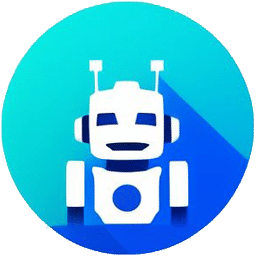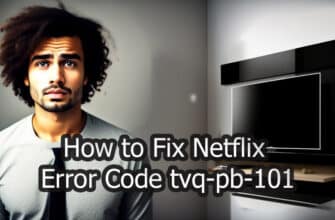Seeing the P-DASH-114 error when trying to watch anime on Crunchyroll can abruptly disrupt your entertainment streaming. But some simple troubleshooting steps can typically resolve connectivity or app issues causing this error code to appear. This guide covers effective solutions to get Crunchyroll working again.

Confirm Internet Connection Stability
As streaming relies on steady bandwidth, first check that your internet access is consistently available without slowdowns or dead zones:
- Run a broadband speed test at a site like speedtest.net to quantify performance.
- Walk around your home or office testing Crunchyroll on your mobile device to detect Wi-Fi dropout blackspots.
- If speeds tests low or streaming stutters, contact your ISP regarding upgrades.
Solid internet connectivity eliminates this as a factor in Crunchyroll error code emergence.
Clear Browser Cookies and Cached Data
Before reloading Crunchyroll, purge any temporary usage data stored on your device:
- For mobile apps, navigate to Settings > Apps > Crunchyroll > Clear Cache.
- On laptop/desktop browsers, either switch to Incognito Mode or manually delete cookies.
Wiping the slate clean of caching clutter lets the Crunchyroll platform reestablish a fresh connection.
Adjust External Access Settings
Using ancillary software alongside Crunchyroll can also spark connectivity conflicts:
- Temporarily disable any antivirus scanners, firewalls or ad blockers when streaming anime.
- If error disappears, reenable protections selectively to isolate source.
- Fine-tune software or extensions to permit Crunchyroll unfettered functionality.
Resolving permission issues enables unobstructed data transfers between devices and Crunchyroll servers.
Update Crunchyroll App and System Software
Outdated firmware versions can also disrupt digital interactivity:
- On app stores, check for Crunchyroll updates and install latest available (click for update on Android or iOS systems).
- Under device Settings, enable automatic app updates toggles.
- Download any pending operating system patches also identified.
Updating to current Crunchyroll and system software eliminates bugs that can manifest as error code P-DASH-114.
Stagger Simultaneous Streams
If hosting an anime watching party, concurrent Crunchyroll streams can overtax local bandwidth:
- Designate a single video host device connected via ethernet if available.
- Guests use personal mobiles/tablets to control streaming selection.
- Stagger streaming on guest devices 5-10 minutes apart.
Rate-limiting parallel viewers prevents bandwidth bottlenecks that degrade video performance.
Contact Crunchyroll Customer Support
If the P-DASH-114 error persists despite above efforts, leverage Crunchyroll’s tech resources:
- On the web portal access Support links to start live chat.
- Clearly describe troubleshooting steps attempted and error specifics.
- Provide device details like OS, browser and Internet connection.
Crunchyroll can monitor server status or suggest alternate solutions based on your unique configuration.
Consider Account Password Reset
As a last resort with continuing error code occurrence:
- Visit crunchyroll.com and Sign Out of active session.
- Trigger password reset email link from Sign In page attempts.
- Upon reset completion, Sign Back In on all devices.
Invalid or corrupted login credentials can disrupt streaming authorization certificate exchanges.
The Crunchyroll error P-DASH-114 can definitely be an annoying surprise interrupting your anime binges. But methodically working through connectivity, software and configuration factors almost always pinpoints the culprit. And for really stubborn cases, Crunchyroll’s own technical teams excel at digging into account-specific details underlying streaming faults.