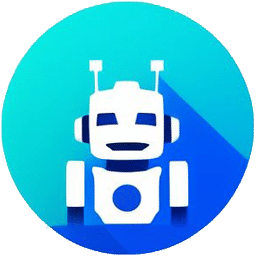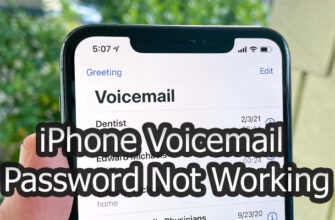Having problems with your car stereo showing an annoying “amp error” message? This common Pioneer issue can definitely be frustrating, preventing you from enjoying music and indicating problems under the hood. But don’t panic – typically it just takes a few easy troubleshooting steps to get your tunes pumping again. This guide will walk through the various causes of the Pioneer amp error and actionable solutions to try, even if you’re not technically savvy.
The amp error essentially signifies something is disrupting communication between the head unit and speakers. This breakdown results in the dreaded warning display. Potential culprits stem from faulty wiring connections or internal hardware defects. We’ll explore both categories next.
- What Causes the Pioneer Amp Error
- Loose or Damaged Speaker Wires
- Internal Issues With Amplifier
- Checking Speaker Wires for Short Circuits
- Removing and Reconnecting Speakers One by One
- Taking Apart the Pioneer Head Unit
- Replacing Faulty Amplifier Motherboard
- Resetting Pioneer Touchscreen Settings
- When to Seek Professional Help
What Causes the Pioneer Amp Error
Loose speaker connections or internal electronic component failure are the two likely triggers of amp errors:
Loose or Damaged Speaker Wires
If wires connecting your Pioneer receiver to individual car speakers work free or sustain insulation damage from wear and tear, it can cause shorts. These shorts interrupt the electrical audio signal, triggering the error. Wires may come loose simply due to old age or could have been improperly installed originally.
Internal Issues With Amplifier
Problems with the Pioneer amplifier board itself can also lead to the same error. For example, shorted transistors, blown fuses, or even insect infestations inside the unit could be to blame. These defects impede normal electronic flow to speakers.
So in summary – physical wiring faults or internal electronic glitches produce the same end result of a dropped audio connection, which the Pioneer receiver translates into the error message.
Checking Speaker Wires for Short Circuits
Start troubleshooting by thoroughly inspecting speaker cabling for any signs of loose, exposed wires touching each other. This causes shorts that could prompt the amp error.
Carefully follow each wire run from the rear of the Pioneer unit to individual speaker terminals in doors, dash, rear deck etc. Look for pinched spots or damage. Reseat any loose connectors and securely reconnect wires that separated. Electrical tape insulates any bare wire sections.
Removing and Reconnecting Speakers One by One
If wiring checks out fine, more isolation is needed. Systematically unplug each speaker connection at the amplifier to see if removing one restores operation. This checks if one specific speaker fault triggers the overall error.
Process of elimination determines the problem speaker once sound output returns with a particular speaker channel unplugged. Faulty coils or impedance in just one can define issues for the whole system. Replace it to permanently resolve the error.

Taking Apart the Pioneer Head Unit
Internal inspection is the next diagnostic step if external wiring and individual speakers themselves check out. Crack open the case to peek inside at the Pioneer motherboard and components. Signs of smoke or visible damage confirm the error’s internal origin.
Look closely for any compromised solder points or burnt out fuses indicating short circuit pathways that could cause the amp fault during use. You may discover a literal bug like insect infiltrating small spaces is the culprit! If equipped with the skills, repair any located damage.
Replacing Faulty Amplifier Motherboard
However, extensive internal electronic flaws requiring intricate soldering or trace repairs warrant replacement. Order an appropriate new amplifier motherboard that matches your Pioneer model. Swap in this easy “plug-and-play” fix. Just ensure your replacement board interconnects properly before reassembling the enclosure. This commonly resolves stubborn amplifier errors.
Resetting Pioneer Touchscreen Settings
Additionally try rebooting the system software if utilizing a Pioneer touchscreen interface. Access interior menu options to perform a settings reset to factory status. Much like computers, this system refresh recovers from any corrupted command code potentially triggering the error.
When to Seek Professional Help
Of course if these actions prove unsuccessful after thorough attempts, then seek qualified help. Audio installers and repair technicians own diagnostic tools and expertise to correctly pinpoint causes. They also properly solder and disassemble components without damage risk. Saving their service charges outweighs buying entire new receivers if issues require in-depth electronic servicing.

In summary – methodically check external wiring connections, individual attached speakers, the amplifier interior board, and touchscreen settings when confronting frustrating Pioneer amp errors. Taking it step-by-step helps isolate the true underlying trigger. And remember professional assistance sometimes becomes the most prudent route to ultimately resolve the problem. Just try reasonable DIY measures beforehand.