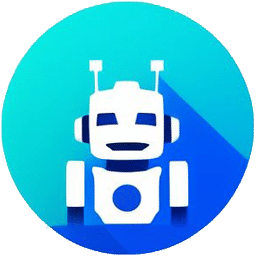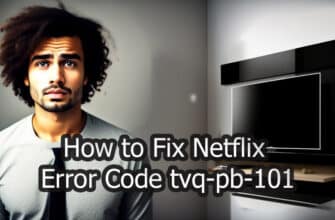Encountering disruptive error messages can put a real damper on your Netflix viewing excitement. Among the most common issues subscribers face recently is the “Cannot parse response” notification in the Safari browser. If this cryptic alert ever blocks your Stranger Things marathon or Virgin River binge session, this handy guide offers workable fixes to swiftly get streaming again.
What Causes the “Cannot Parse Response” Error?
Specifically, this error indicates that communication between your Safari browser and Netflix servers broke down in translating site information. Possible culprits include outdated browser versions failing to process new code, VPN connections conflicting with location services, or even brief Internet glitches.
The good news is a few targeted refresh techniques outlined below typically resolve the “Cannot parse response” headache so you can promptly get back to that nail-biting Ozark finale without more annoyance.
We previously looked at a similar error in more detail: Error Code S7361-1253 Movies Stop Playing.
Clear Browser Cache and Site Data
As a first step, clearing cache/site data forces Safari to fully reload Netflix’s platform as if visiting for the first time:
- In Safari browser click Safari > Preferences > Privacy
- Under “Cookies and website data” pick Details/Manage Website Data
- Search for Netflix and select Remove
- Click Remove Now to confirm
- Relaunch Safari and navigate to Netflix site
With previous cookies and temporary site files erased, Netflix connects afresh often stopping error messages in their tracks.
Ensure a Reliable Internet Connection
Given streaming’s data demands, check your network strength too:
- Reset modem/router if using WiFi to refresh the equipment
- Connect via ethernet cable for most consistent bandwidth
- Test accessing other sites to rule out broader network issues
- Disable VPN connections temporarily when accessing Netflix
With faster, more dependable access reestablished, the communication failure triggering Netflix’s “cannot parse” alert frequently disappears.
Update Safari to Current Version
An outdated browser version commonly sparks website conflicts:
- Click Safari > About Safari to check version
- Visit Apple menu > Software Update to install latest Safari build
- Enter admin password when prompted
- Allow Safari installation process to fully complete
- Relaunch browser once finished
Updating to the newest optimizations, modifications, and feature improvements prevents incompatibility issues leading to Netflix errors.

Contact Customer Support If Persistent
Even after updating Safari, refreshing connections, and clearing site data, the “cannot parse response” message may sporadically arise. In these rare cases, contact Netflix Customer Service detailing:
- Exact wording of error message
- Browser or TV name and version
- Steps attempted to resolve issue
With this information, agents can run diagnostics identifying any account, network, or hardware-specific triggers unique to your setup. Support can also patch programming bugs from their end restoring full access.
Quickly Resume Streaming
Few experiences sour an otherwise riveting Netflix binge session quite like encountering a mid-movie error dialog. But armed with a few targeted troubleshooting techniques, the pesky “cannot parse response” message can be swiftly neutralized in nearly all cases.
By refreshing browser data, upgrading Safari, stabilizing connections, and contacting Support if needed, subscribers can promptly close error windows and resume that cliffhanger episode without further distraction.
We hope these tips get you back in streaming comfort. Let us know in comments if the error remains a nuisance or any other questions come up!