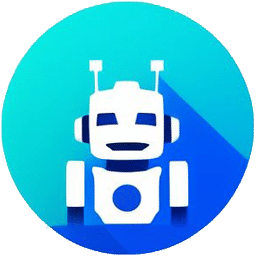Seeing the E9 error code on your Hisense dehumidifier can be annoying, but the good news is there are a few easy things you can try yourself to potentially fix it before calling in costly appliance repair experts. This article will walk through troubleshooting tips to resolve the communications error between the dehumidifier and humidity sensor causing code E9 to display.
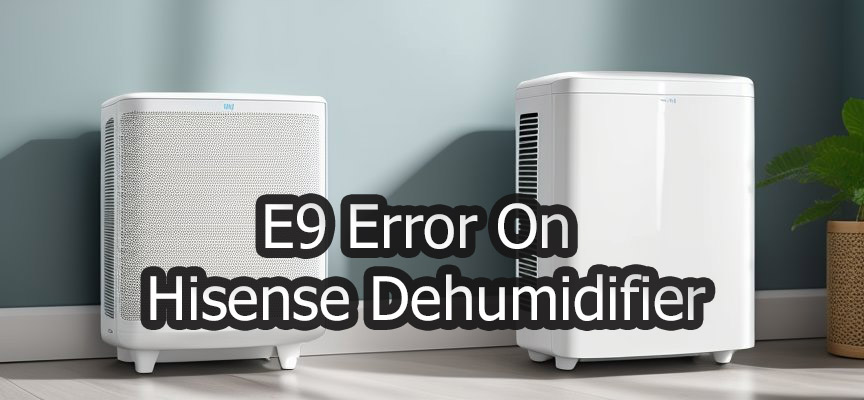
Confirm Power is Connected Properly
The first step is checking that the dehumidifier is actually receiving power. Make sure:
- The outlet is working by plugging in other devices
- The power cord is securely inserted into the outlet
- The fuse is not blown (the internal part that stops electric shocks)
If there are still no signs of power, the internal wiring may be damaged and need replacing.
Adjust Humidity Setting
If the dehumidifier turns on, go into the settings menu and verify the humidity or moisture setting. For the E9 error specifically, change to the highest dryness amount. If the error disappears, you can tweak down to your ideal humidity preference.
Clean Air Filter and Internal Components
Dust and debris can interfere with the sensor communication triggering code E9. Unplug then thoroughly clean:
- Removable air filter
- Condenser coils behind back panel
- Evaporator coils near humidity sensor
Use a brush and mix of water and vinegar then dry all components before reassembling. Ensuring internal parts are clean optimizes airflow and sensor function.
Inspect Humidity Sensor
Finally, physically check the condition of humidity sensor inside the dehumidifier. Open the back panel, locate sensor, detach wiring connector and check for damage or corrosion. If dirty, use air duster to spray out dust. And consider replacing entire sensor if wires are damaged or rusted components detected.
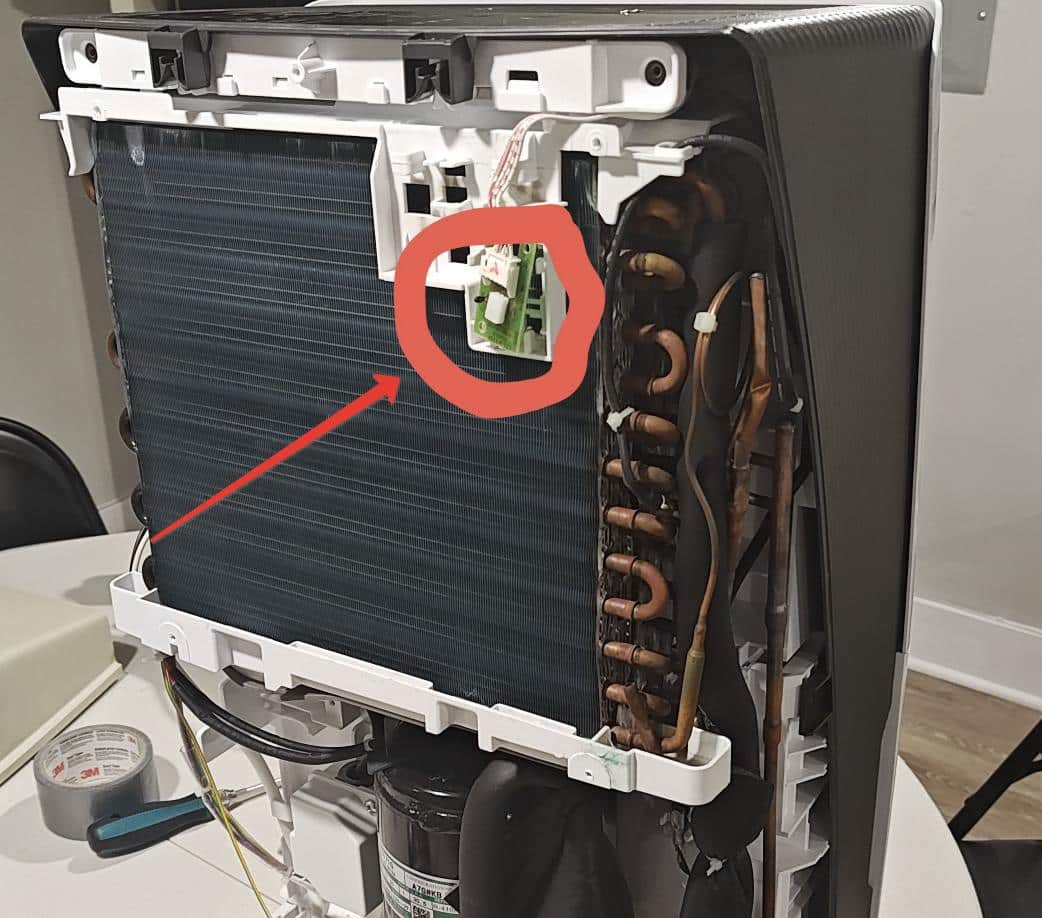
Call Technician If Issue Persists
Even after methodically trying the above troubleshooting, error E9 may still occasionally persist. At that point it’s best to contact a certified Hisense repair expert for assistance. Provide details on steps attempted to shortcut solution. They can assess if further component replacements or wiring fixes are needed.
Key Takeaways:
- Check power connections
- Adjust to max humidity setting
- Clean internal components
- Inspect/replace humidity sensor
- Call technician if error continues
With a bit of DIY troubleshooting, the frustrating Hisense dehumidifier E9 error can often be resolved without professional intervention. But for long-term fix or complex wiring issues, appliance techs have specialized tools and testing capabilities.