Experiencing streaming issues or unable to access Disney Plus? You may have encountered the frustrating error code 1026. This post will provide a comprehensive guide on what causes this error, troubleshooting steps to resolve it, and tips to prevent future issues. Whether you’re a beginner or tech expert, read on for easy-to-understand instructions to get Disney Plus working again on your devices.
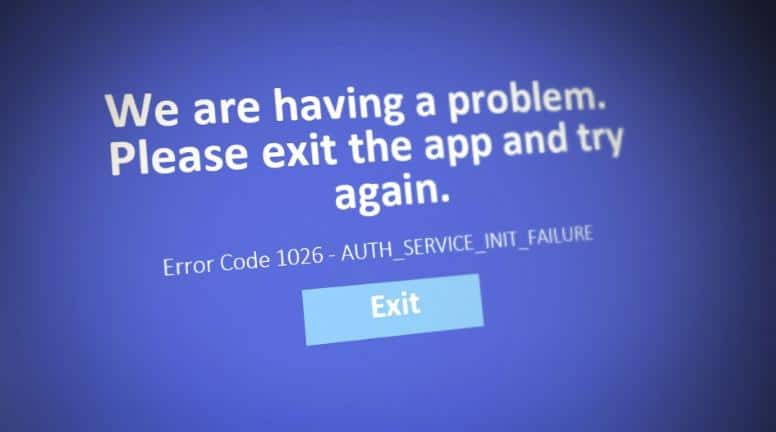
- What is Error Code 1026
- Using Non-Supported Devices or Access Methods
- Internet Connectivity Issues
- Troubleshooting Steps for Error Code 1026
- Reset Devices and Relaunch App
- Check Internet Connectivity
- Consult Playback and Streaming Guides
- Review Login Issue Guides
- Uninstalling and Reinstalling Disney+ App
- Contacting Customer Support
- Power Cycling Modem and Router After Service Disruptions
What is Error Code 1026
Error code 1026, denoted as “AUTH_SERVICE_INT_FAILURE”, indicates an authorization failure with the Disney Plus service. It typically appears when attempting to launch or sign into the app and means there is an application malfunction or connectivity problem preventing access. Some potential catalysts include:
Using Non-Supported Devices or Access Methods
Disney Plus has particular compatibility requirements. Trying to access via an unsupported device like an emulator or non-approved streaming stick will trigger error 1026. The same applies if attempting irregular access methods like streaming Disney Plus video content directly through a mobile browser instead of using the official app.
Internet Connectivity Issues
Unstable, slow, or temporarily disconnected internet can also cause code 1026. This connectivity hiccup prevents Disney Plus from verifying your account credentials properly.
Troubleshooting Steps for Error Code 1026
If you encounter error code 1026, don’t fret. In many cases this can be easily fixed with a few simple troubleshooting steps:
Reset Devices and Relaunch App
Begin by turning your streaming device (smart TV, gaming console, etc.) fully off and back on. This clears any temporary memory cache issues. Next, launch the Disney Plus app again to see if the error persists.
Check Internet Connectivity
Make sure your internet connection is strong with no service interruptions from your provider. Try disconnecting and reconnecting the wi-fi or resetting the router. Strong, stable connectivity allows smooth verification with Disney Plus servers.
Consult Playback and Streaming Guides
Disney provides detailed troubleshooting guides for playback, streaming, and other common issues. Search these guides for advanced error code 1026 troubleshooting steps specific to your device like gaming console settings to adjust. Applying these tips clears up many connectivity problems.
Review Login Issue Guides
Can access other apps but still see code 1026 when logging into Disney Plus? Go through Disney’s login troubleshooting. This covers steps like correctly entering your password, resetting old passwords, allowing third-party cookies, and ensuring your account country matches your IP location. Resolving these simple login issues will get rid of code 1026.
Uninstalling and Reinstalling Disney+ App
If you still see error 1026 after trying the above, uninstalling and reinstalling the Disney Plus app can do the trick. This clears any corrupted data or software issues on the app causing repeated 1026 errors. Follow standard app uninstall steps then download again from your device’s app store. Upon fresh install and login, code 1026 should no longer hinder your Disney streaming experience.
Contacting Customer Support
Still encountering Disney Plus error 1026 after exhausting self-service troubleshooting? Reach out directly to Disney Plus customer support. They can investigate more complex root causes like account issues. Support can also determine if code 1026 stems from a wider service outage in your area needing internal debugging. Contact them via live chat for quick error code investigation.
Power Cycling Modem and Router After Service Disruptions
Recent interruptions with your Internet Service Provider can also contribute to code 1026. If you experience an outage followed by persistent 1026, try restarting both modem and router. Full shutdown and restart clears temporary netsetting issues to restore connectivity. Modem and router resets refresh network communication critical for Disney Plus stability.
Key Takeaways To recap troubleshooting Disney error 1026:
- The error indicates authorization failure to access Disney Plus due to device, connectivity, or app issues.
- Begin troubleshooting by resetting devices, app, and internet to refresh connections
- Consult Disney’s detailed streaming, playback, login etc guides for advanced issue resolution
- Uninstall and fresh install Disney Plus app to clear corrupt data
- Contact Customer Support to investigate account or outage-related factors
- Power cycle modem/router after ISP disruptions before troubleshooting further
Stay calm and methodically try each solution to resolve error code 1026. In most cases you’ll be happily streaming Disney Plus within minutes!
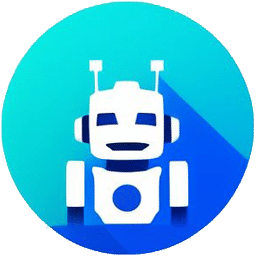
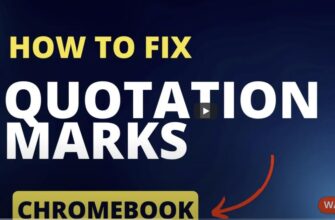


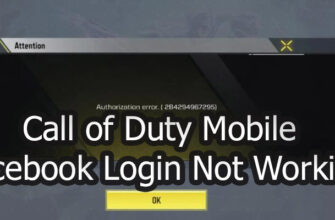
Thank you! I was finally able to fix the error Diney + 1026 on my LG TV
Contact us if you have any other questions