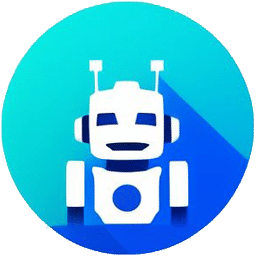For avid Call of Duty: Mobile gamers, few things are more frustrating than getting blocked from accessing matches due to Facebook login issues. But some basic checks coupled with selectively clearing app data or reinstalling software usually gets the authentication process back on track. This guide examines effective troubleshooting steps for Android and iOS devices if encountering Facebook connectivity problems when firing up COD Mobile warfare and u see “Authorization error”.
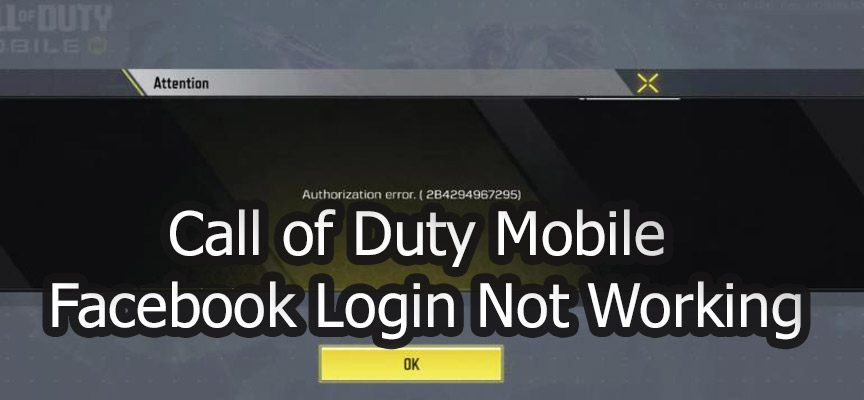
Preliminary Error Investigations
Before diving deep into technical corrections, conduct a few preliminary checks to understand error scope:
- Restart COD Mobile app and your smartphone or tablet
- Run internet speed test to confirm solid connectivity
- Check if Facebook platform itself is experiencing outages
Isolating issue specifics prevents wasted efforts addressing downstream impacts versus root cause.
Adjust Facebook Application Parameters
With basics confirmed functioning, investigate needed changes within connected Facebook ecosystem:
- Update Facebook app to latest release for compatibility
- Validate COD Mobile has access permissions to Profile and email
- Log out then back into Facebook to refresh credentials
- Fully uninstall/reinstall Facebook application to reset configs
Forcing app data resets and permission reconstruction often resolves platform handshaking disputes.
Also, if updating Facebook doesn’t help. You need to completely remove Facebook or Facebook Lite from your smartphone. Next, go to the play market or app store and download the application again. Then log in there using your username and password.
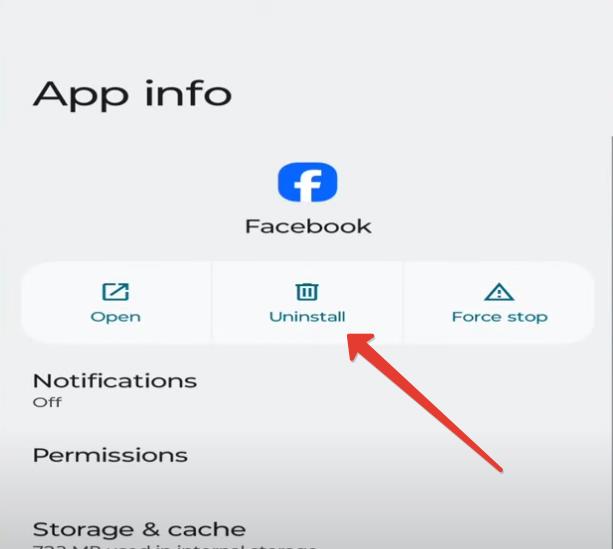
Clear COD Mobile Cached Data
If Facebook adjustments fail, purge locally stored usage data within COD Mobile:
- Android – Go to Settings > Apps > COD Mobile > Storage > Clear Cache & Data
- iOS – Offload COD Mobile, reinstall from App Store
Wiping temporary activity files brings the app back to initial state, repairing odd behaviors that evolve over time.
Contact Developer Support Teams
If above measures still result in stubborn Facebook login failures:
- Within COD Mobile visit Settings > Help & Support to start session
- On web, access https://support.activision.com/ for Troubleshooting
- Provide detailed historical account of steps attempted previously
CODM tech staff can investigate server-side logs for more obscure connectivity bugs eluding standard fixes.
Attempt Different Facebook Accounts
As a last resort, experiment to see if issue isolated to just one Facebook profile:
- Try connecting with another trusted Facebook account
- Temporarily utilize VPN to access different regional servers
Isolating the error specifics assists developers in deploying future software patches to avoid frustrating Facebook login errors for all CODM warriors.
Key Takeaways:
- Confirm functionality basics
- Adjust Facebook app settings
- Wipe COD Mobile cached data
- Engage developer support channels
With some diligent trial-and-error testing, the root cause of pesky Facebook authentication failures hampering COD Mobile access can be identified and elegantly addressed so the fictional warfare never ceases.